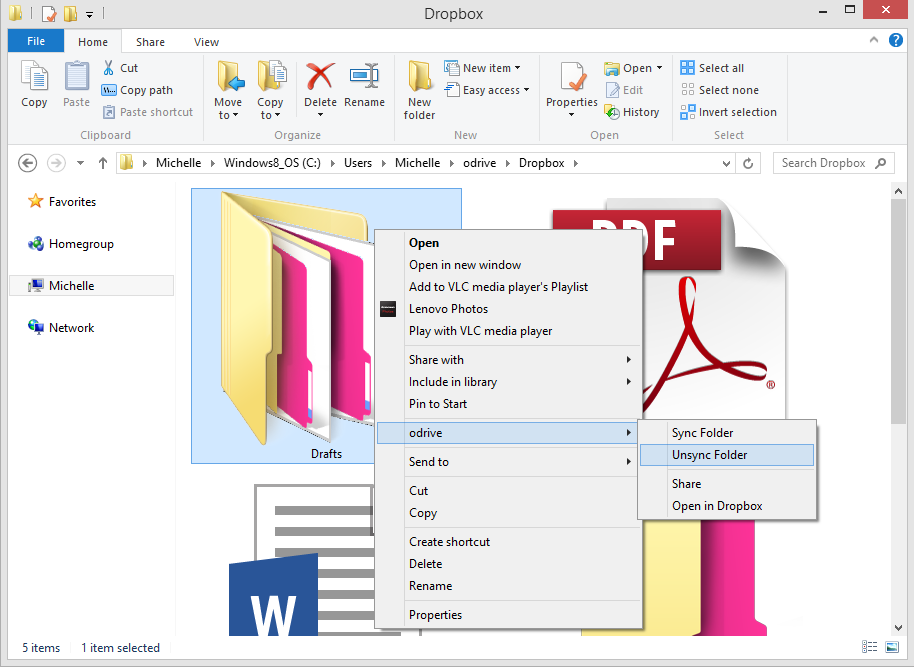Box vs Dropbox? Now you don't have to choose
Many users love Dropbox and many users love Box. A quick google search will return hundreds and thousands of results comparing the two. Should I use Dropbox? Should I use Box? Truth is there are plenty of good reasons to use both depending on what your needs are. Do you have your own Dropbox to share photos with your family? But perhaps your company is using Box for internal document sharing?
With odrive you can easily use both Dropbox and Box together in one folder. Now you don't have to choose or switch back and forth between the apps on your computer.
Use Box and Dropbox together in one folder
Once you have odrive, just double click on the Box or Dropbox folder within the odrive folder. Login with your Box and Dropbox credentials to grant odrive permission to access those accounts. Don't worry - you're authenticating directly against their services and odrive doesn't see your passwords at all.
To link Box or Dropbox to odrive, just double click on the specific app folder inside odrive.
Have more than one Box or Dropbox account? No problem. You can link as many as you want to odrive so you can use them all at the same time.
Easily sync and unsync any files or folders
Now that your Box and Dropbox are linked to odrive, all your files and folders are immediately available. You can easily sync anything you want, and all your synced files are locally available on your computer even if you're offline. Don't worry if you have a ton of files across all your accounts. The beauty of our progressive sync is that odrive will sync only the files you need. Unlike the native Dropbox or Box clients that auto downloads all of your content onto your computer, odrive only syncs the stuff you want as you click through them. It's automatic, so you don't have go back and forth to configure which are the files you want to selectively sync, or not sync.
All your files still stored within Box and Dropbox
If you don't need your files anymore, you can unsync them from your computer. Unsync removes the files from your computer but they are still stored within your Box and Dropbox storage. So instead of the actual file, odrive shows you a stub of all the stuff that are not currently synced. That way if you actually need them in the future, you can just double click on the files or folders to sync them back again.
odrive combines everything into one folder so it's super easy for you to get all your stuff together. And it's free. So just try it and see if you like it!
Using cloud storage is great. And it shouldn't matter if it's your own stuff or your work stuff - we can find a way to sync it and bring it together for you ;)
Cheers,
Julia