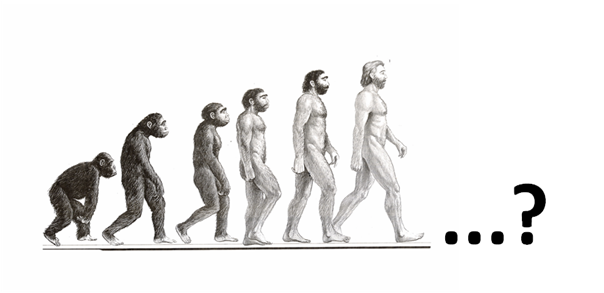Evolving cloud storage for the next era of storage access
This is year nine of cloud storage. I count its inception as 2007, coinciding with the birth of Dropbox which put cloud storage on the map.
Since 2007, many species of cloud storage providers have appeared and most of them now offer a lot free storage and very cheap paid plans for a ridiculous amount of storage or unlimited storage. In turn, we all have lots of cloud storage at our disposal, and most of us have put it to good use.
As far as how cloud storage is used, I see its evolution as follows:
Triassic Era: Better access
Driven by need for remote access to data
Jurassic Era: Better sharing
Driven by need for sharing for work and family
Cretaceous Era: Mobile access
Driven by need to access across multiple, mobile devices
Modern Era: Storage access
Driven by need to use unlimited storage as storage
What’s missing in cloud storage?
This question was posed just last week in Quora, the popular answer site:
And the answer is… Unsync.
When you have a lot of cloud storage, you want to use it as much as possible. You want to upload everything into the cloud, and be able to access it all, whenever you want. I wrote previously about how Progressive Sync is the best and only way to access locally everything — when everything is a lot.
The flip side of accessing everything? Clearing everything locally.
This is a fact: your cloud storage exceeds your computer disk storage. It is impossible to use cloud storage unless (1) you can somehow lower your effective use of local disk storage (2) but still have sync access to everything in the cloud.
The only answer is… Unsync.
Unsync in action
Take a look at a local desktop view of my Amazon Cloud Drive, where I have over 248 GBs of data. The green check marks signify that my local folders and files are in sync with what is in the cloud.
After I right-click Unsync on Amazon Cloud Drive, all the files and folders are turned into zero-byte placeholders on my local desktop, even though all the files and folders are safely stored in the cloud. The net result? A return of over 248 GBs of local disk space.
The placeholder files and folders are still technically in sync with the cloud, but they are not taking up any local storage. Whenever you want to sync down (i.e. download) any files and folders to local, you can. And just as easily, Unsync to clear the local disk space.
odrive users already understand the simple power of Unsync.
Your computer can not survive your use of cloud storage. It’s science.
Step up to the next rung of evolution, and make your cloud storage stronger with Unsync. Only the fittest will survive.
Get to know how it feels to Unsync everything today!
To read more about odrive sync: https://medium.odrive.com/sync-differently-b993694e1544#.5y5r141rv