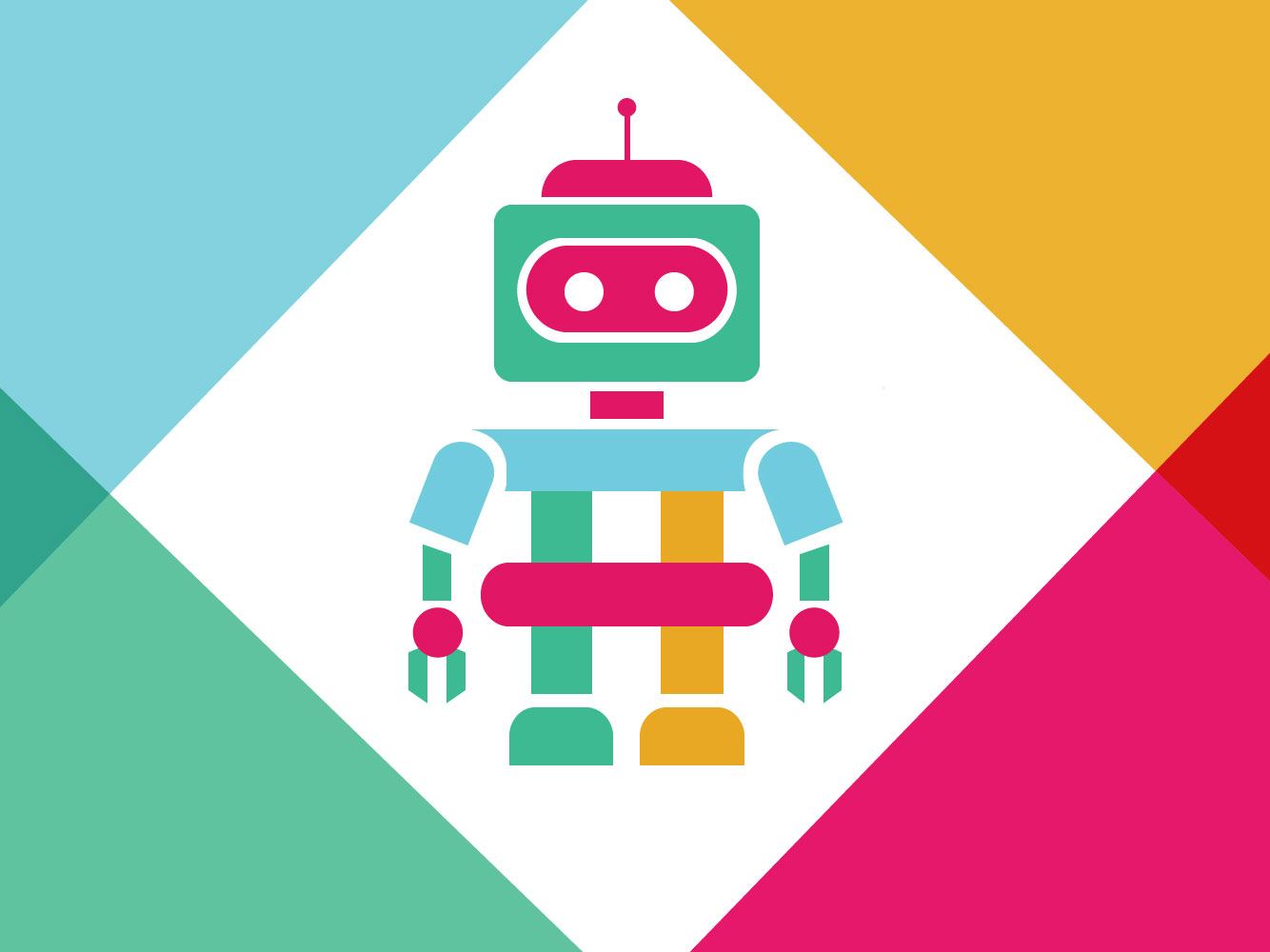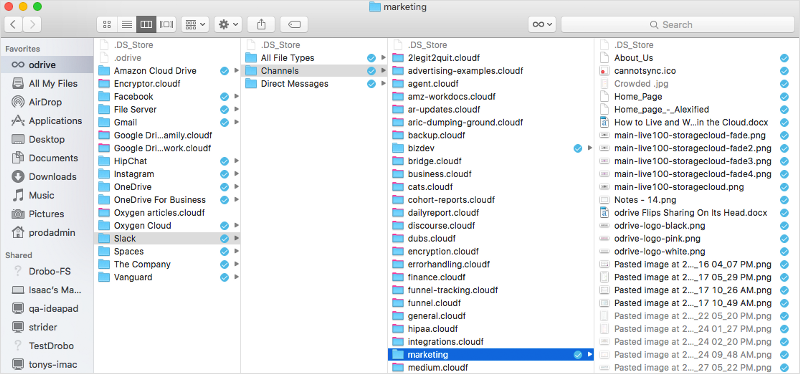How file sharing in Slack is transforming how teams work
It’s a thing. I’m calling it.
“Channel-as-a-folder.”
This was first coined by an odrive customer — the managing partner of a venture capital firm — who was using our Slack integration, along with several cloud storages like Google Drive.
We asked about his company’s workflows and he stated:
“[W]e are doing more and more of our doc transfers in slack channels.
So the channel as a folder concept is interesting.”
This confirmed what I have surmised is happening in the workplace. Companies and teams are using messaging apps like Slack and Hipchat for file transfer more than any other apps — even ones that are bought for file transfer and even more than email.
I saw this question on Quora recently:
This growing trend makes sense. Files are transferred during team communications, when real-time discussions lead to many ad hoc file transfers. Relevant files and communications grouped together adds contextual value to the workflow. I wrote about this previously.
File sharing happens at the point of context.
The real kicker of Slack is the easy way you can make everything a channel. Take a look at the current view of my channels:
The common channels are what you’d expect: “marketing”, “general” and “product”. Ummm, “ramenclub”? I’m embarrassed to say that it’s a real channel, a very important one at that!
However, we also create a channel for every feature that is being worked on, every business issue that pops up. Really, anything that requires a group communication, boom, a new channel.
And for every channel, there is a folder.
Having all my channels as a folder is valuable to me because my file system is where I access and work on all my files. My Slack folders are sync’d to my team when we communicate in Slack. This workflow has helped me work better with my team.
How can you work less hard with Slack? Find out what value you get from having every channel-as-a-folder on your desktop.
It’s definitely a thing.