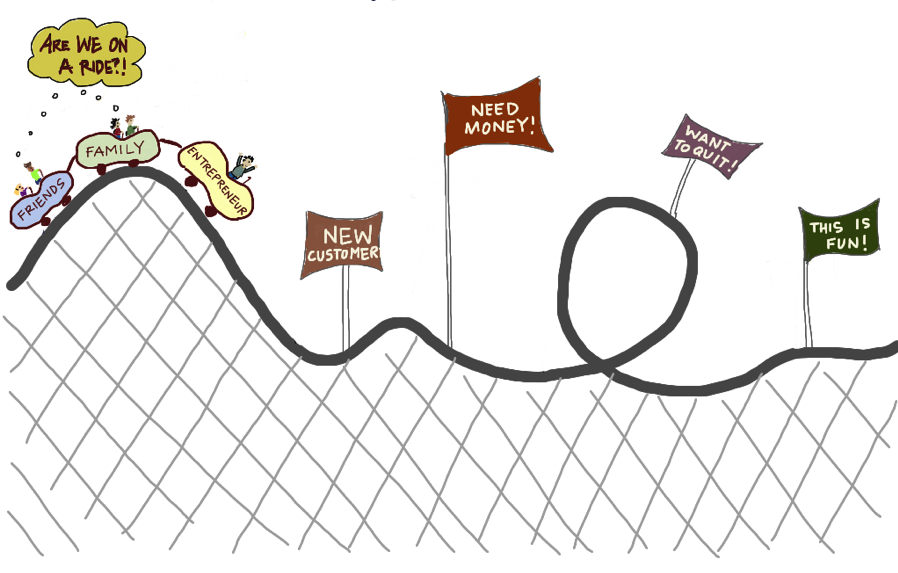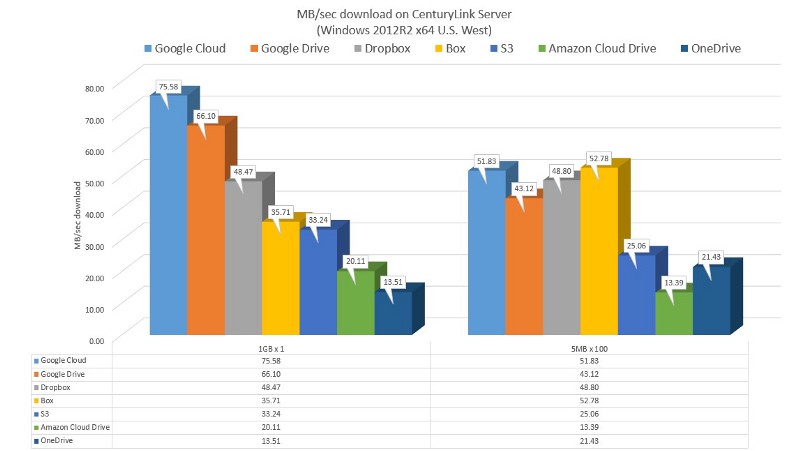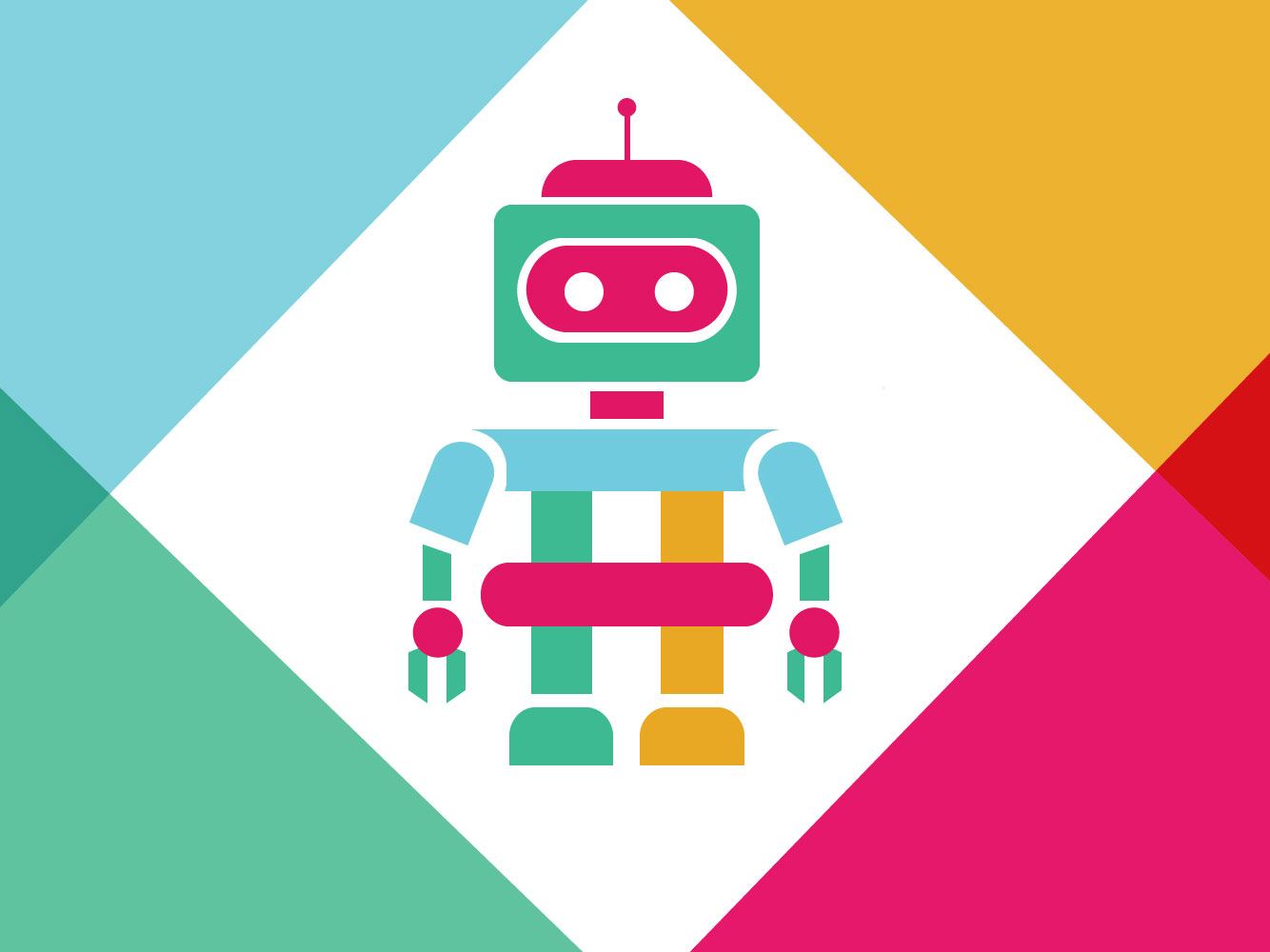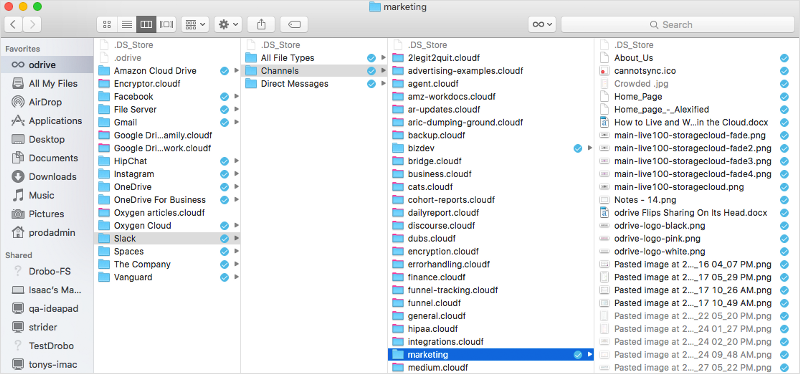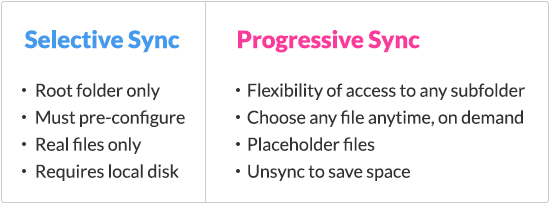4 Factors to Consider in today's Sucky Environment
There are many reasons to join a startup. It’s mostly an individual assessment, so let’s look at the reasons from my perspective at odrive to help you make the right decision.
Personality
If you are looking to escape the doldrums of large company work life, then a startup may be for you. You will not be just a cog in the wheel at a startup. Your work matters, and hopefully the stuff you’re making will make an impact.
On the other hand, the excitement can quickly turn into chaos. There will be little process established. If you are someone who needs to have everything in its place, “i’s” dotted and “t’s” crossed, a startup may not be for you.
You don’t just execute a game plan. Often, you are the plan so you need to quickly learn from your mistakes and make them part of your body of experiences to draw from. You have to think on your feet. You have to be a creator.
People often refer to this person as having a “builder’s mindset.” You look to create systems and repeatable assets. You anticipate for scale, and discount one-offs. A builder is probably the most valuable trait to have on a startup team, though you don’t necessarily need an entire team of just builders.
One trait that everyone on the early startup team must have? Resiliency.
You must know that shit rolls downhill most of the time. You must know that you will fail much more than you succeed. You must know that the odds are stacked against you.
And against all that dreary knowledge, you must know that your belief in what you’re building is worth the risk.
Money
Let’s get this out of the way. Chances are, you are not going to cash in your equity for a big payday. First, the probability for any startup to succeed is terrible. On the flip side, the probability of a startup failing is great!
Then, even if a startup survives and reaches an equitable event like an IPO or acquisition, your share of equity will have been diluted greatly by venture capital.
For you to hit the jackpot, you must have been an early employee, stuck around for the exit, and the company is a mega hit.
In other words, you should not consider your options as a path to riches. You’d better have other reasons to go the startup route.
We here at odrive are riding in a different boat as we are self funded, so we expect the runway to success to be a little longer than others. However, we take nothing for granted and are putting the pedal to the metal.
Professional Growth
Bydefault, you will be wearing multiple hats.
If you’re a non-engineer, you’ll likely move from one role to the next as needs require and as the company changes. You’re also likely to take on multiple roles at the same time. I’ve had roles in sales, business development, partnerships, and content marketing. Oh, I’m also General Counsel.
If you’re an engineer — congrats — you’re a full stack engineer! You’ll work in front end development, backend, web, mobile — the whole shebang.
If you stay on just long enough, you also will take on management responsibility. This doesn’t mean you have been promoted to manager, just that you will take on management responsibility over those who’ve joined the company after you.
If you stay on long enough, you will become highly trusted and highly dependent on. Your fingerprints will be everywhere. You’ll be indispensable, so much so that you are irresistible to recruiters looking for someone just like you. Your options will have opened up to both larger startups and traditional companies.
Your startup experience is portable. You can take it with you wherever you go, and it will serve you well. Indeed, working anywhere else will seem like a piece of cake.
Build something amazing
This is the one. Your raison d’être for being at a startup. All the other reasons are surface, and can be obtained elsewhere.
You HAVE to want to build amazing and find meaning in what you’re building. You HAVE to want to achieve mega growth.
Unfortunately, there are a lot of speed bumps and landmines on the road to mega growth and amazing.
- Failure to find product/market fit
- Run out of money
- Big companies are chasing after your market
- Other startups are racing you to the market
From a personnel standpoint, the biggest roadblock is not making progress or the perception that not enough progress is being made towards the ultimate goal.
Ping pong tables and snacks help a little, for a short time. Then, there has to be perceptible progress.
Your people have a shelf life.
They can put up with a lot but they want to make sure you’re on the right trajectory, even if it’s not yet a hockey stick.
So do you still want to join a startup? I have painted a very hard and unlikely road to success. It’s not for the faint of heart.
I have been at six startups. Two are defunct, and three are still hanging on.
I’m a little older, a little wiser. I still believe.
These days, you can find me still chasing the startup dream at odrive.